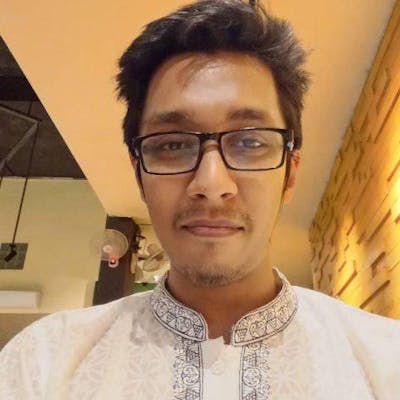What is Linked List? 🎗️
A linked list is a linear data structure that includes a series of connected nodes. Here, each node stores the data and the address of the next node. For example,

image credits: programiz.com
Important Concept 🎗️
- The linked list can be used in almost every situation where a 1D array is used.
- The first node of the linked list is called
head. - The last node of the linked list is called
tail. tailhas always null as thenextreference because it's the last element.- The
nextis always pointing to the successor node in the list.
Types of Linked List 🎗️
Singly Linked List
In a Singly Linked List, the node has only one reference which stores the address of the next node in the list. We are going to cover it in this article.
Doubly Linked List
In Doubly Linked List, the node has two references. One to the next node and another to the previous node.
Circular Linked List
In Circular Linked List, the node may have one or two references. But the tail will be connected to the head of the Linked List.
Time Complexity 🎗️
| Operation | Time Complexity |
| Insertion | O(1) |
| Deletion | O(1) |
| Search | O(n) |
Space Complexity of Linked List: O(n)
Applications of Linked List 🎗️
- Linked List is heavily used to create stacks and queues.
- When you need constant-time insertions or deletions from the list.
- When the size of the list is unknown. This means you don't know how much your list is going to be scaled, then use Linked List instead of Arrays.
- To implement Hash Tables, Trees or Graphs
Advantages of Linked List 🎗️
- Using linked list efficient memory utilization can be achieved since the size of linked list can be change at the run time.
- Stacks and queues are often easily implemented using a linked list.
- Insertion and deletion are quite easier in the linked list.
Disadvantages of Linked List 🎗️
- More memory is required in the linked list compared to an array.
- Traversal in linked list is more time consuming.
- In a singly linked list reverse traversing is not possible, but it can be done using doubly linked list which will take even more memory.
- Random access is not possible due to its dynamic memory allocation.
Coding a Linked List in JavaScript 🎗️
At first a node class should be created which is going to represent a node in the linked list.
class Node {
constructor(value, next = null) {
this.value = value;
this.next = next;
}
}
We have created a Node class and inside the constructor, we have two parameters which are the properties of a node.
value- It is the value of the node.next- This will contain the reference of the next node. Initially, it is alwaysnull.
After creating the structure of the node, we can now create the linked list.
Let's create a LinkedList class that will contain the operations of our linked list.
class LinkedList {
constructor() {
this.head = null;
this.tail = null;
this.length = 0;
}
}
We have created a class LinkedList and inside the constructor, we are initializing three things.
head: The first node of the linked list.tail: The last node of the linked list.length: The length of the linked list.
✅ Let's code some operations of the linked list!
push
In push, we insert a node at the end of the linked list.
The steps which we are going to follow while coding push.
- Create
pushfunction in the class that accepts avalueas an argument. - Create a new
nodeusing theNodeclass while passing thevalue. - Check if the list is empty:
- If the list is empty, then assign the new node to the
headandtail. Since there is only one node which is both theheadandtailin the list.
- If the list is empty, then assign the new node to the
- If the list is not empty:
- Assign the
nextproperty of the currenttailto the new node. - Assign the new node to the
tailitself. - Increment the
lengthby one.
- Assign the
push( value ) {
// create node
let node = new Node( value );
/** check if list is empty */
if( !this.head ) { // if empty
this.head = node; // new head
this.tail = node; // new tail
} else {
this.tail.next = node; // reference to the new node
this.tail = node; // update the tail to the new node
}
this.length++;
return this;
}
pop
In pop, we delete a node from the end of the linked list.
Here are the steps which we are going to follow while coding pop.
- Create
popfunction in the class that accepts nothing. - Check if the list is empty:
- If the list is empty, then return
- If the list is not empty:
- We have to calculate second last element so that we can set
tailof the linked list to the second last element and remove the last one by setting the next property tonullon the currenttail. - Decrement the
lengthby one. - If the
lengthof the linked list is zero, that means the linked list is empty. So we set theheadandtailtonull.
- We have to calculate second last element so that we can set
pop() {
// if head is null, then return null
if( !this.head ) {
return;
}
// find the second last node.
let currentNode = this.head,
secondLastNode;
while( currentNode.next ) {
secondLastNode = currentNode;
currentNode = currentNode.next;
}
// set the second last node to the new tail of the linked list.
this.tail = secondLastNode;
// set the current tail's next to null
this.tail.next = null;
this.length--;
// if the length of linked list becomes 0, then reset the linked list
if( this.length === 0 ) {
this.head = null;
this.tail = null;
}
return this;
}
shift
In shift, we remove a node at the start of the linked list.
Here are the steps which we are going to follow while coding shift.
- Create a function
shiftin the class which is going to accept nothing. - Check if the list is empty:
- If the list is empty, then return.
- If the list is not empty:
- We store the current
headin a variable calledremoveHead. - We will set the current
headto thenextof theremoveHead. - Decrement the
lengthby one. - If the
lengthof the linked list is zero, that means the linked list is empty. So we set theheadandtailtonull.
- We store the current
shift() {
// If there is no head then return
if( !this.head ) {
return;
}
// change the current head
let removeHead = this.head;
this.head = removeHead.next;
this.length--;
// if the length of linked list becomes 0, then reset the linked list
if( this.length === 0 ) {
this.head = null;
this.tail = null;
}
return this;
}
unshift
In unshift, we add a node at the start of the linked list.
Here are the steps which we are going to follow while coding unshift.
- Create a method
unshiftin the class which is going to accept thevalueof the node as argument. - Creating a new node from the
Nodeclass while passing thevalue. - Check if the list is empty:
- If the list is empty, then assign the new node to the
headandtail. Since there is only one node which is both theheadandtailin the list.
- If the list is empty, then assign the new node to the
- If the list is not empty:
- Assign the
nextproperty of the currentheadto the new node. - Assign the new node to the
headitself. - Increment the
lengthby one.
- Assign the
unshift( value ) {
// create node
let node = new Node( value );
/** check if list is empty */
if( !this.head ) { // if empty
this.head = node;
this.tail = node;
} else {
node.next = this.head;
this.head = node
}
this.length++;
return this;
}
All this time we only added or removed nodes from either the start or the end of the linked list. For which we didn't have to do extra amount of work to find the position. If we want to add, delete or update nodes at a given position then it becomes a necessity to find positions of nodes in a Linked List.
findNode
In findNode, we find a node at a given index of the linked list.
Here are the steps which we are going to follow while coding findNode.
- Create a method
findNodein the class which is going to accept theindexof the node which we want to find. - Checking whether the index is negative or out of bound. If so then return
null. - We traverse through the linked list until we find the node at the given index, if found we return the
nodeelsenull.
findNode( index ){
if( index < 0 || index >= this.length ) {
return null;
}
let counter = 0,
node = this.head;
while( node ) {
if( counter === index ) {
// returns node at given index.
return node;
}
counter++;
node = node.next;
}
return null;
}
updateNode
In updateNode, we find a node at a given index of the linked list and update the value of the node.
Here are the steps which we are going to follow while coding updateNode.
- Create a method
updateNodein the class which is going to accept theindexof the Linked List as an argument. - If index is negative or out of bound then return false.
- If not then:
- Storing the node of our desired
indexwhich we will find fromfindNodefunction. - Assign the
datawhich we want to update to the property calledvalueof the node. - After updating the node we return.
- Storing the node of our desired
updateNode( data, index ) {
if( !this.findNode( index ) ) {
// returns false on negative index or out of bound.
return false;
} else {
let node = this.findNode( index );
node.value = data;
// updates node and returns true
return this;
}
}
deleteNode
In deleteNode, we delete a node at any given index of the linked list.
Here are the steps which we are going to follow while coding deleteNode.
- Create a method
deleteNodein the class which is going to accept theindexof the Linked List as an argument. - If index is negative or out of bound then return.
- If the index is equal to zero then we will use
shiftfunction. - If not then:
- Storing the
nodeof our desiredindexwhich we will find fromfindNodefunction. - After that we storing previous
nodeusing the samefindNodefunction. - Assign the
nextof the previous node to thenextof the node that we want to delete. - The
lengthof the Linked List is decreased by one.
- Storing the
deleteNode( data, index ) {
if( !this.findNode( index ) ) {
// returns false on negative index or out of bound.
return false;
} else {
let node = this.findNode( index ),
prevNode = this.findNode( index - 1 );
prevNode.next = node.next;
this.length--;
// removes and returns node at given index
return this;
}
}
insert
In insert function, we insert a node at any given index of the linked list.
Here are the steps which we are going to follow while coding insert.
- Create a method
insertin the class which is going to accept theindexof the Linked List as an argument. - If index is negative or out of bound then return.
- If the index is equal to zero then we will use
unshiftfunction. - If not then:
- We store the
nodeof our desiredindexinnextNodevariable and its previousnodeinprevNodeusing thefindNodefunction. - We create a new node where its
nextis the address of the node stored innextNodeand connect the newnodeby storing its address in thenextof the node inprevNodevariable. - The
lengthof the Linked List is increased by one.
- We store the
insert( data, index ) {
if( index < 0 || index >= this.length ){
// returns false if the index is negative or out of bound.
return false;
}
if( index === 0 ) {
this.unshift(data);
return this;
}
let prevNode = this.findNode( index - 1 ),
nextNode = this.findNode( index );
prevNode.next = new Node(data, nextNode);
this.length++;
// removes and returns node at given index
return this;
}
Conclusion 🎗️
In this blog, we covered the fundamentals of Linked List. Its applications, advantages and disadvantages. We learned how to add or delete nodes to/from starting and ending of a linked list. We also learned how to find a node in the Linked List at a given index. And finally, we learned how to add, delete or update node at a given index.
Wrap Up 🎗️
Thank you for reading.
If you find this helpful, leave a like, share, and follow me, @srafsan to read more articles.